How To Set Up Salesforce for Better Sales Forecasts
Salesforce.com forecasting features are typically a pain to configure, use, and maintain. An industry of sorts has emerged to address some of Salesforce’s shortcomings.
At QFlow.ai, we run across many companies already using or considering a third-party solution.
Whether you use forecasting software or not, there is a better way for sales to contribute to the forecasting process. It’s one that is pretty easy for Rev Ops to set up. It’s flexible. It scales. It even works if you prefer to limit disruption to your sales team and don’t want to ask them to leave Salesforce.
This company was around $10MM in ARR when they rolled their own forecasting solution in Salesforce.com. It was pretty slick. Today, they’re sitting around $200MM ARR. 2/3 of the way into their journey, they decided to add Clari to their sales stack. But they never stopped using their homegrown solution.
Intrigued that a company would shell out for forecasting software and maintain a homegrown solution, we held working sessions. These informed the design of QFlow.ai Sales Forecasting.This post covers
- How most B2B sales teams forecast
- A superior approach to forecasting sales
- Preparing Salesforce.com for more accurate sales forecasts
- Phasing deployment for proper collaborative forecasting in Salesforce.com
How most teams forecast B2B sales
Most B2B sales team focus on tracking opportunity stage, amount, and some deal notes. A focus on tracking opportunity stage makes it possible to answer the question of where deals sit in your sales process.
This is not sufficient to formulate a forecast. As a result, sales managers end up relying on voice-overs given during weekly sales calls and 1:1s. These deal reviews yield information of varying usefulness, ranging from insightful commentary to the kind, but useless remark like “…my buyer is really a great guy.”
Sales managers then layer on their own assessment of the deals they can see in Salesforce and sum things up, maybe into a couple categories.
There are two serious problems with this:
- Almost by definition, this process can only take place periodically.
- This process only gives lip service - literally - to tracking the subjective.
In addition to a solid sales process and stage tracking, forecasting properly requires a less haphazard way to track a salesperson’s confidence in closing a deal successfully by the close date.
A superior approach to forecasting sales
We have found that well-formulated forecasts are the result of a process that does at least six things:
- Considers “how confident are you that it will close this quarter?”
- Gets sales reps to commit
- Gives managers a view into buyer’s intent
- Allows for real-time reconciliation and history tracking
- Ensures reps call their number prior to the weekly sales call
- Allows sales managers to forecast based on both real-time opp data and timely rep forecasts
Software can’t fix bad data or broken processes. It can, however, facilitate some or all of the characteristics we want in a forecasting process.
Let’s begin to address these requirements by creating Forecast Buckets in Salesforce.com.
Preparing Salesforce.com for more accurate sales forecasts
Time required: 20 minutes
You might have heard of Forecast Categories in Salesforce.com. Salesforce Forecast Categories are tightly tied to an opportunity’s stage. This is bad for the following reason: Forecast Buckets (aka ‘categories’) should represent a salesperson’s confidence in closing a deal successfully by the close date — regardless of where the opportunity is in your selling process.
To do this the right way, you’ll need to set up de-coupled forecast buckets in Salesforce. This takes under 20 minutes.
To configure Salesforce.com forecast buckets properly
1) Create a custom field on the Salesforce Opportunity object called Forecast Bucket
- Select Picklist
- Enter values, with each value separated by a new line:
Omitted
Upside
Expected
Commit
Won
- Use first value as default value
- Make the field required
- Click next and make sure that the field is visible to the profiles assigned to your sales people and managers.
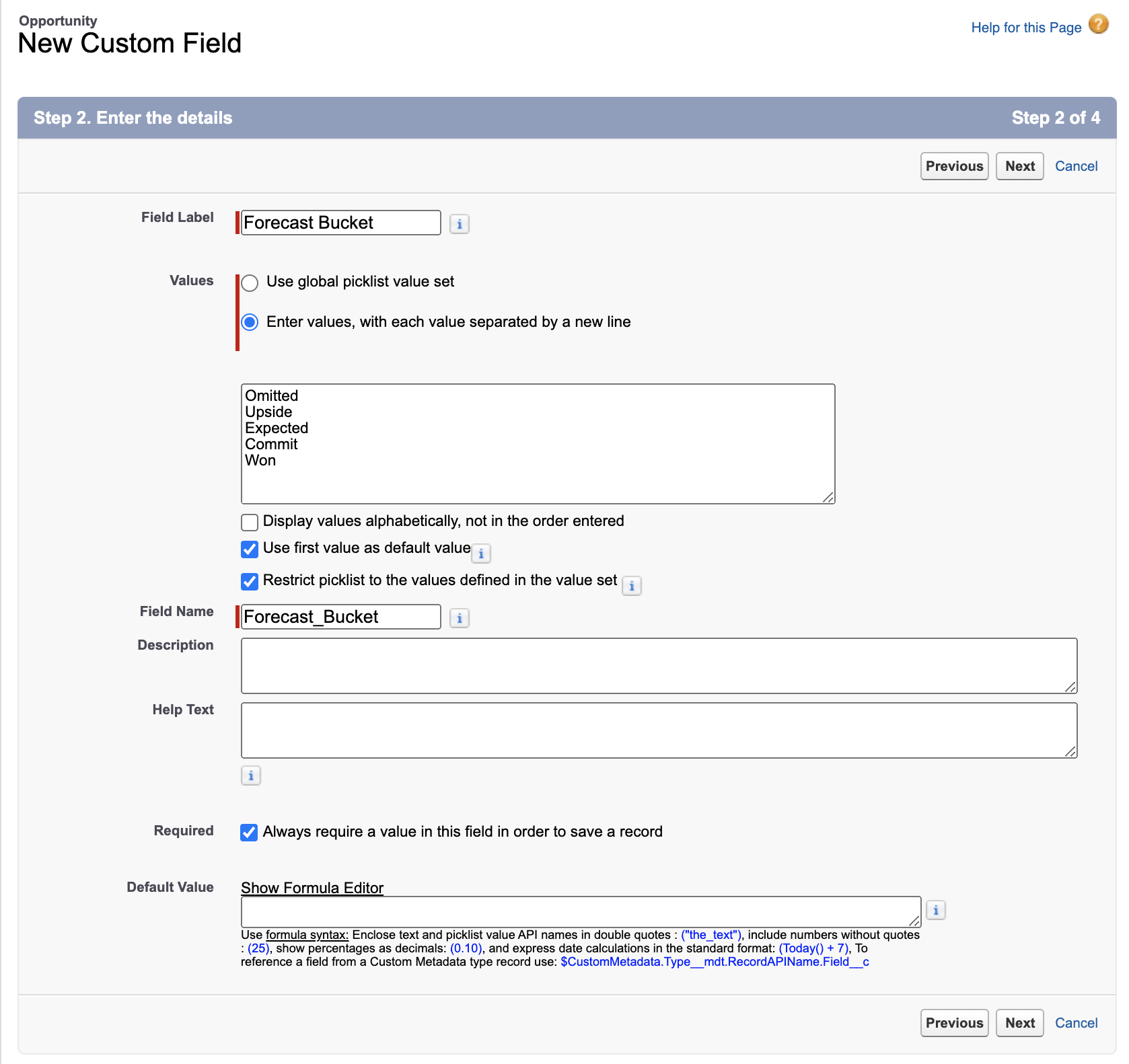
2) Turn on Opportunity Field History Tracking
- Navigate to Object Manager and select Opportunity
- Select Fields & Relationships, then Set History Tracking
- Check your new Forecast Bucket field and hit save
3) Create a field dependency between Stage and Forecast Bucket
- From Setup > Object Manager > Opportunity > Fields & Relationships, click Field Dependencies
- Create a new dependency
- Select Stage as the controlling field and Forecast Bucket as the dependent field
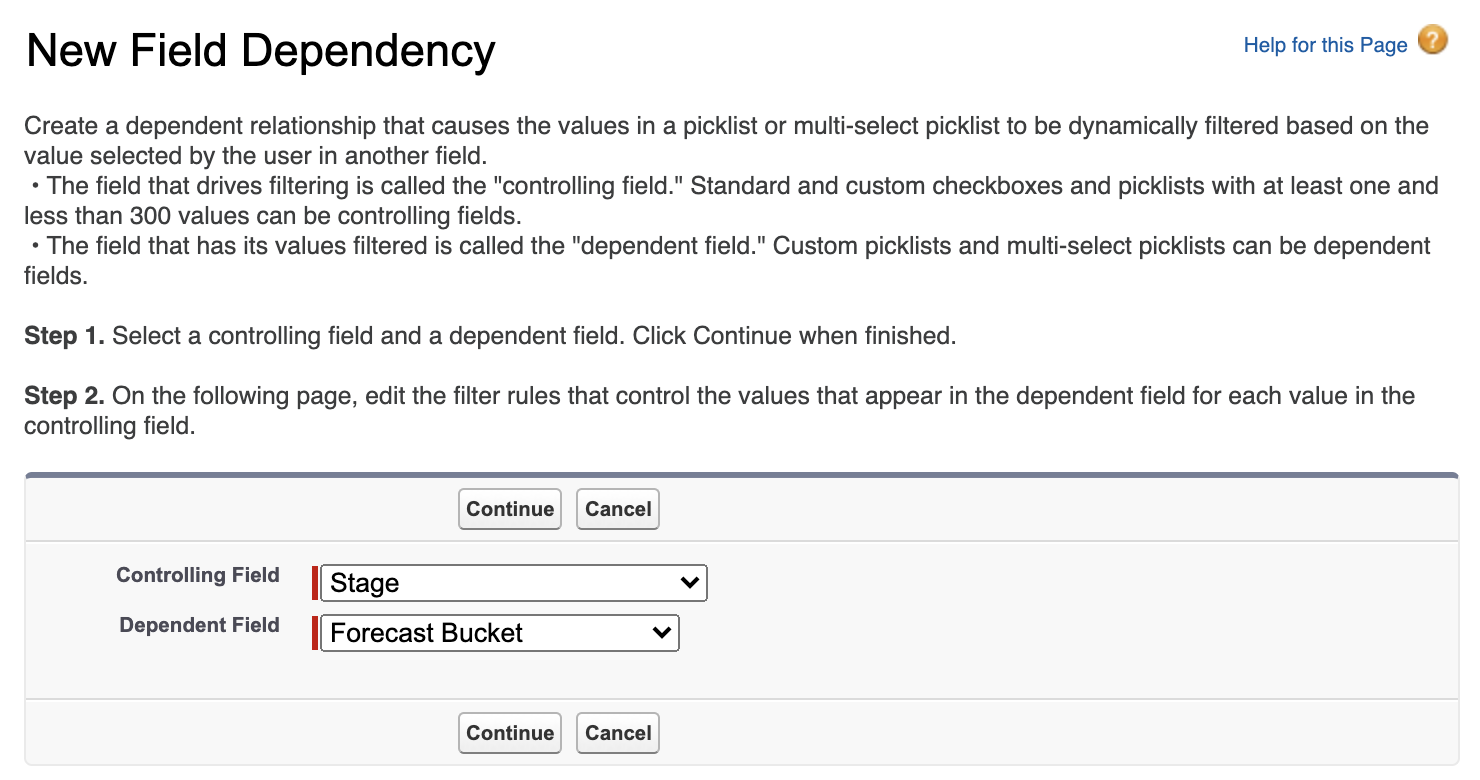
- Now we’ll configure the Field Dependency. Your included and excluded values will depend on the opportunity Stages your company uses, but the configuration in the next two images should get you started.
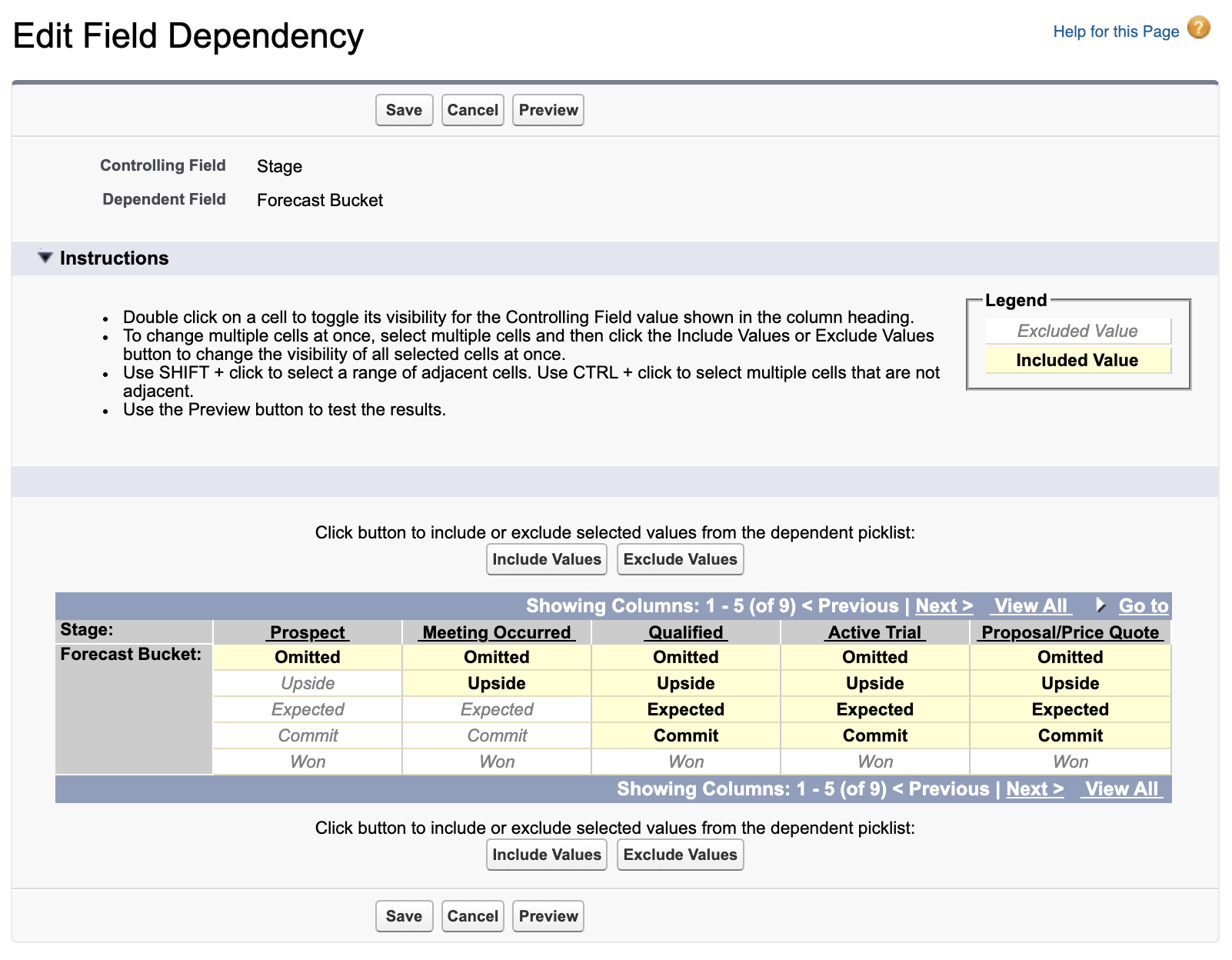
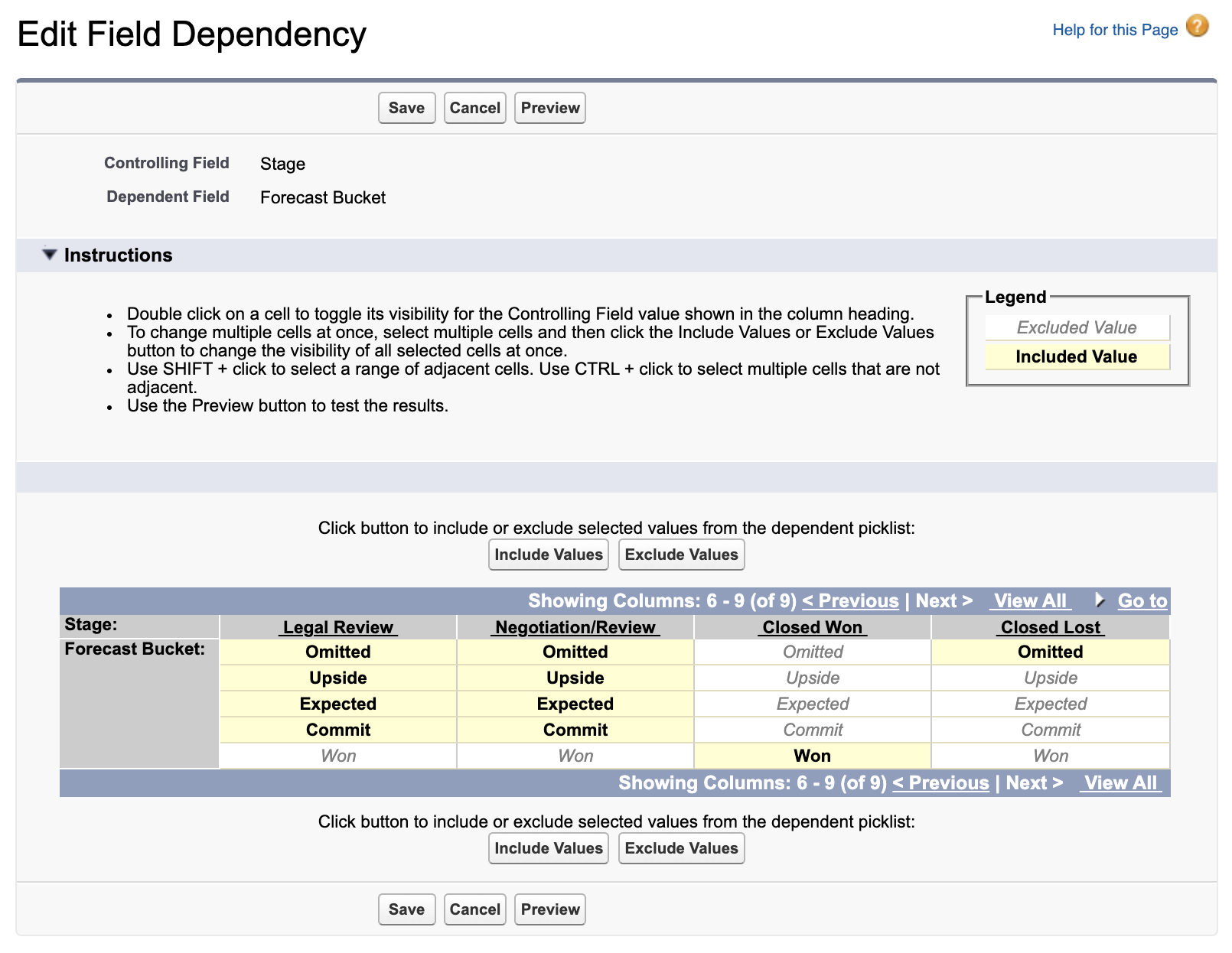
The most important thing that we are doing here is to de-couple the forecast bucket from the sales stage.
4) Migrate data and adjust layouts to include the new Forecast Bucket field
- You may want to migrate data from your old Forecast Category field to your new Forecast Bucket field. We recommend doing this after-hours using a tool like dataloader.io.
- Make sure your new Forecast Bucket field is visible / editable on the opportunity page layout.
- Hide the standard Forecast Category (ForecastCategory) field from views to avoid confusion.
One reader pointed out that while you can remove the old Forecast Category field from the page layout, you can't remove it from Field Level Visibility, so people can still erroneously report on it. His solution:
- Go to Setup > Rename Tabs and Labels
- Select Opportunity, then hit 'Next'
- Rename the Forecast Category's Singular label to include the words "(deprecated - do not use)"
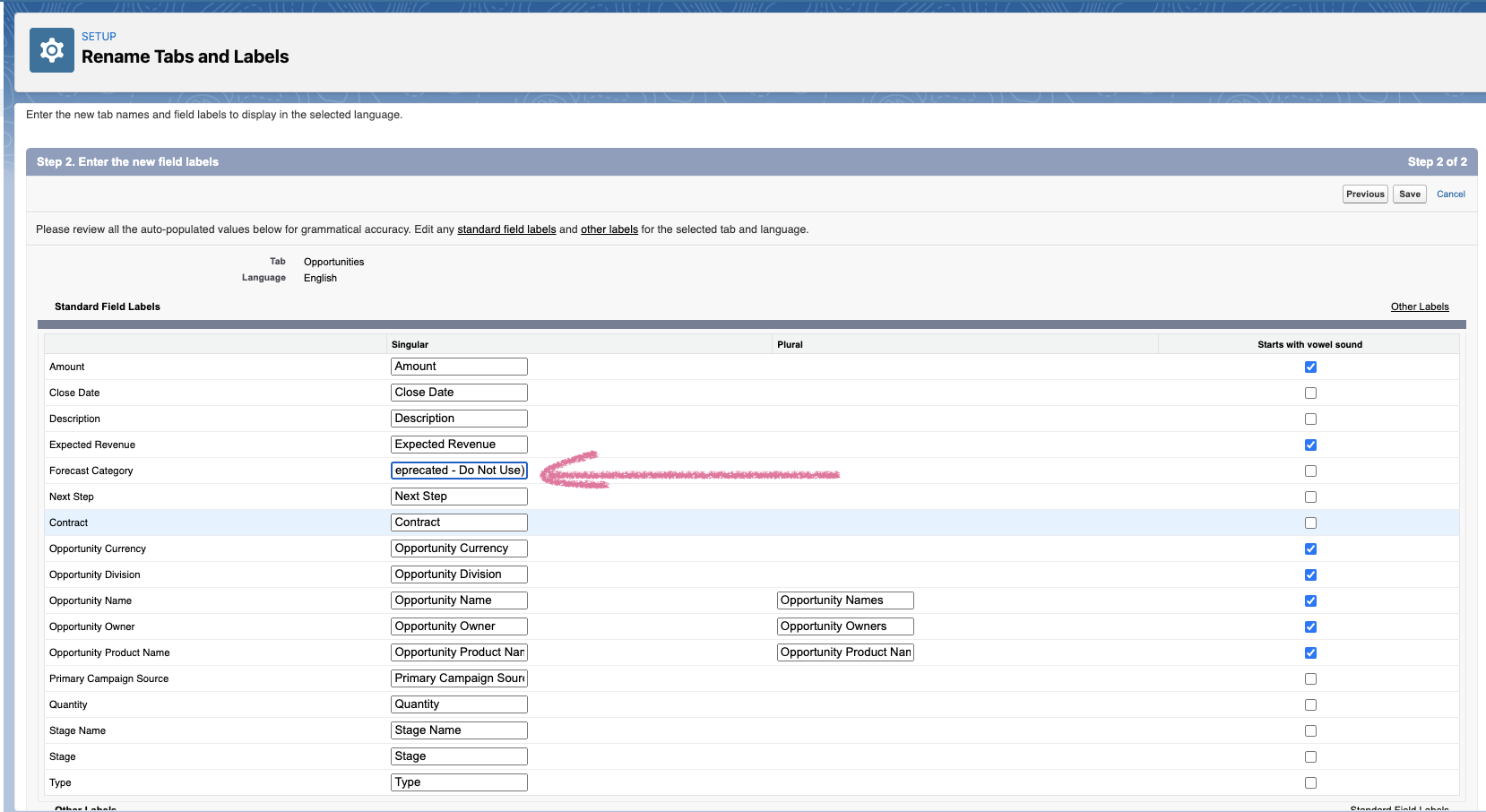
It probably makes sense to place the new Forecast Bucket field next to Stage, given their dependency. Ours sits here:
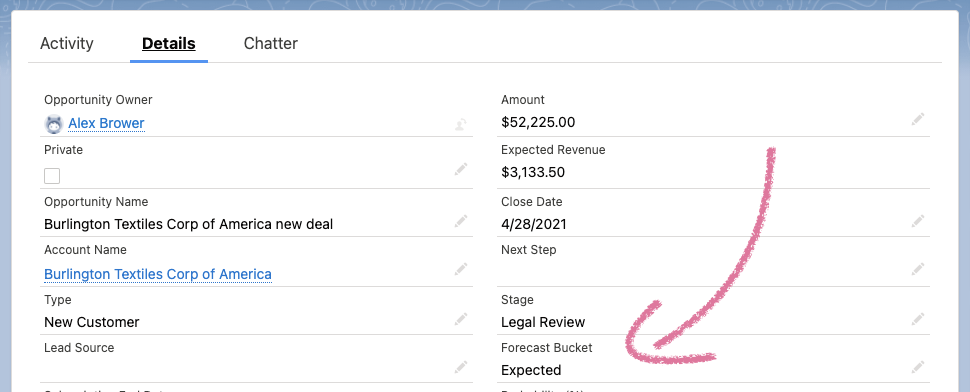
5) Launch your new Forecast Buckets and (optional) set up QFlow.ai
Your next step is to get your sales team to start bucketing opportunities. Your new process has advantages. It is more likely to get salespeople to commit to a number and gives sales managers a systematic way to track subjective deal outlook. It underpins a scalable process where forecasts are accurate, well-formulated, and defensible.
Use the template shared below to communicate the rollout of your new Forecast Buckets. Make it your own.
- If you’re continuing with the technical setup, simply select the new Forecast Bucket field we created under the forecast configuration screen on QFlow.ai (login required).
Phasing deployment for proper collaborative forecasting in Salesforce.com
You’ll need to get buy-in from your sales managers and train your sales reps to use your new Forecast bucketing process. Getting buy-in is easier than you might expect, especially once folks learn what a third-party solution like QFlow can automate.
By connecting QFlow to Salesforce, you will address some of the more gnarly aspects of in-quarter sales forecasting. This includes:
- intuitive opportunity roll ups by sales rep, team, and manager, trended over time
- the ability to track where reps say they’ll land for the quarter, trended over time
- 👆🏽comparisons of these two numbers trended against quota as the quarter progresses
- reminders to sales to update SFDC and call their numbers before the weekly sales call starts
- a structured way for reps to communicate successes and deal-blocking issues to the org
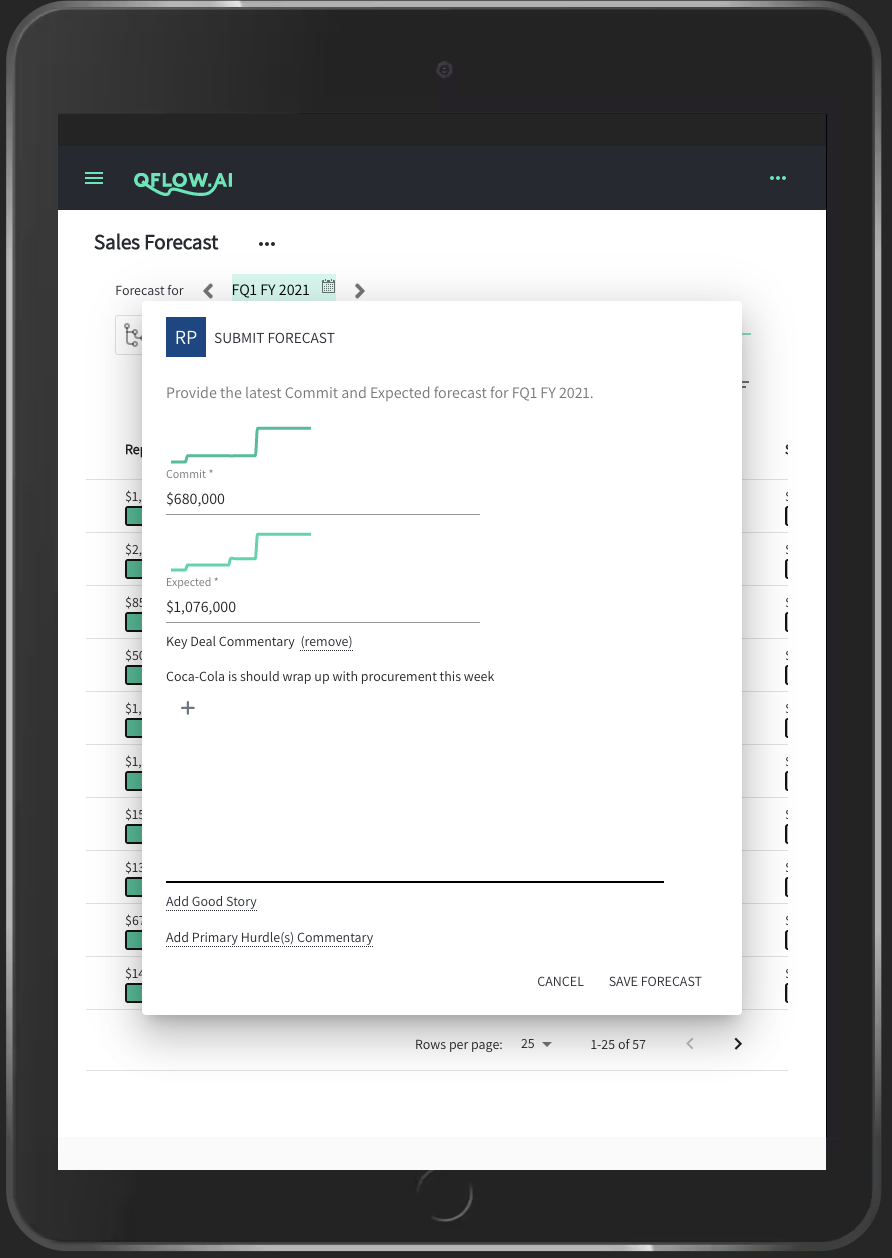
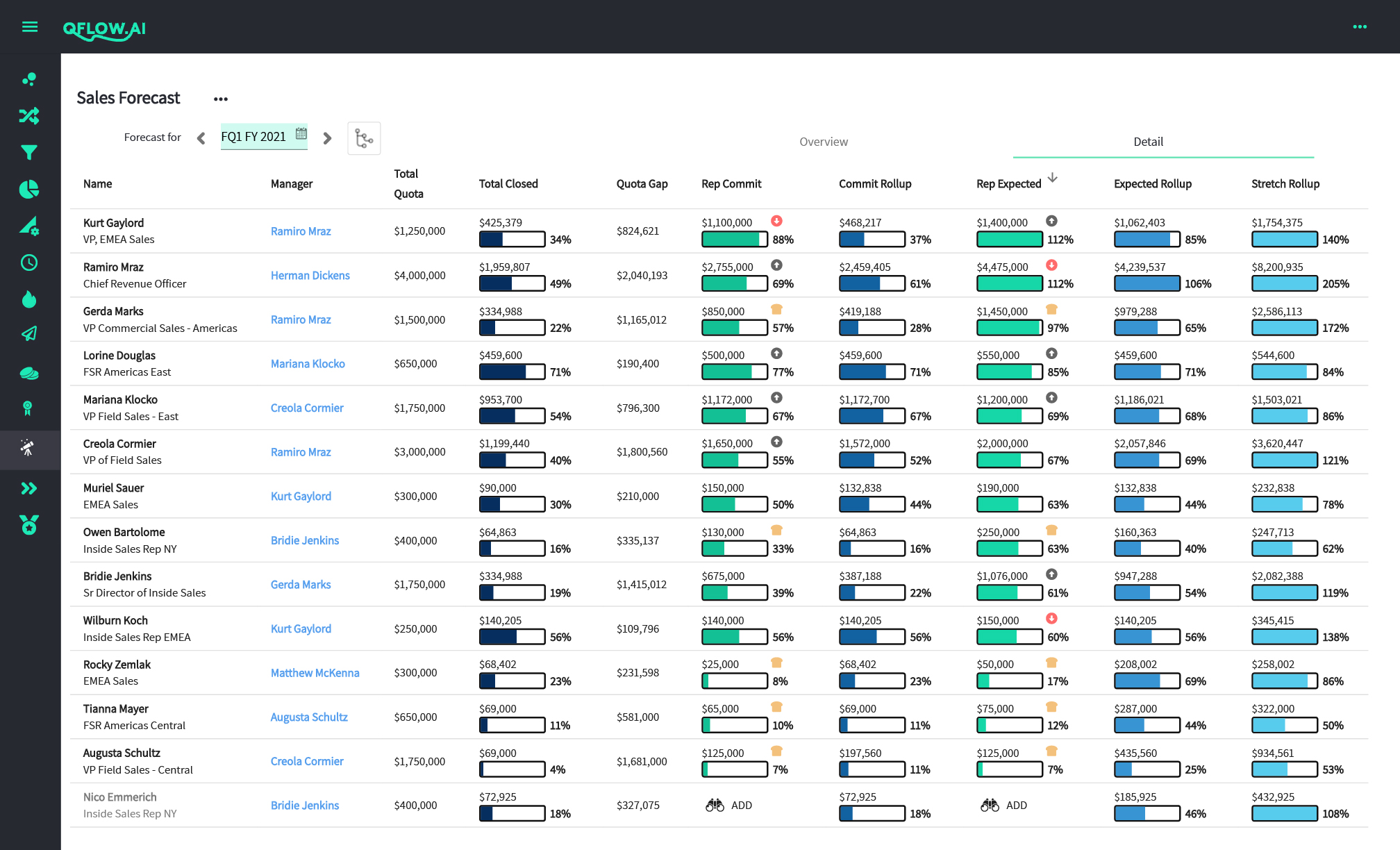
We typically recommend that companies take a cumulative crawl, walk, run approach to adopting a full-fledged forecasting process run by QFlow.ai.
Crawl
- Your sales team uses Forecast Buckets in Salesforce.com
- Revenue Operations, CRO, and VP Sales use QFlow.ai to track rep forecasts and opp roll ups
Walk
- Your sales team uses QFlow.ai to submit timely forecasts, key deal commentary, and deal blockers
- Warnings and reminders prevent stale forecasts and ensure an accurate forecast at all times.
- History tracking enables sales managers to coach more effectively
Run
- Forecasts are supplemented by a machine learning (ML) recipe
- ML recipe is trained: behavioral, demographics, firmographics, and custom data
- Predictive opp scores appear in SFDC and inform business forecasts in QFlow.ai
How to get free help with your forecasting process
We don’t do professional services, but we are happy to talk through your growth plans, forecasting process, and any feedback on this post.
Schedule a call with one of us by booking time on our calendar here.
Appendix: communicating new process to sales reps
The night prior to each forecast call, your opportunities should be updated and placed into a Forecast Bucket.
Those forecast buckets are:
| Forecast Bucket | Description |
|---|---|
| Commit | These opportunities are progressing according to plan and our sales process. You are confident that the deal will close by the close date, barring a major unforeseen obstacle. |
| Expected | It is probable that these opportunities will progress enough to close successfully by the close date, though there is work to be done. |
| Upside | These opportunities require quite a bit of work to pull in by the close date, but they are nonetheless qualified and there is a close plan. |
| Omitted | These opportunities have not yet been qualified or have been lost. |
| Won | These opportunities are Closed Won. |
