Introducing Segmented Annual Projections
Today, we’re pleased to announce Segmented Forecast Scenarios on QFlow.ai.
🎉🎉🎉
Companies of all sizes are adopting QFlow’s blended annual revenue forecasting engine. The positive feedback from customers and prospects has kept the QFlow team motivated. One piece of feedback was loud and clear. Segments are important.
While it was possible to include customer segments as dimensions in our opportunity scoring models, this didn’t fully reflect our vision for the usefulness of QFlow.ai Scenarios.
Take a simple example. Acme Corp’s sales motion is different for SMB, mid-market, and enterprise prospects.
Now, consider the four essential outputs that compose a proper multi-quarter revenue prediction:
| What you ask | What QFlow.ai does to predict revenue bookings |
|---|---|
| What’s been booked? | Measures booked recurring revenue year-to-date |
| What can marketing and sales produce in the future? | Compiles historical trends (volume, conversion rate, and conversion timing) then applies these stats in a forecast waterfall for future prospects and sales opportunities. |
| What’s the quality of existing pipeline? | A trained model evaulates known sales opportunities (trends in rep outlook and deal activity, plus behavioral, demographic, and firmographic features) to predict bookings. |
| What’s quality of existing prospects? | A trained model evaluates known prospects (trends in prospect engagement, plus behavioral, demographic, and firmographic features) to predict conversions. Runs predicted conversions through your forecast waterfall to forecast bookings. |
For a CRO or CFO, the right column surely feels in the weeds. But that’s QFlow’s job. It’s handling all the above complexity for me.
When I click the ‘Create Scenario’ button on QFlow, inputs are at my fingertips. The outputs are easy to understand.
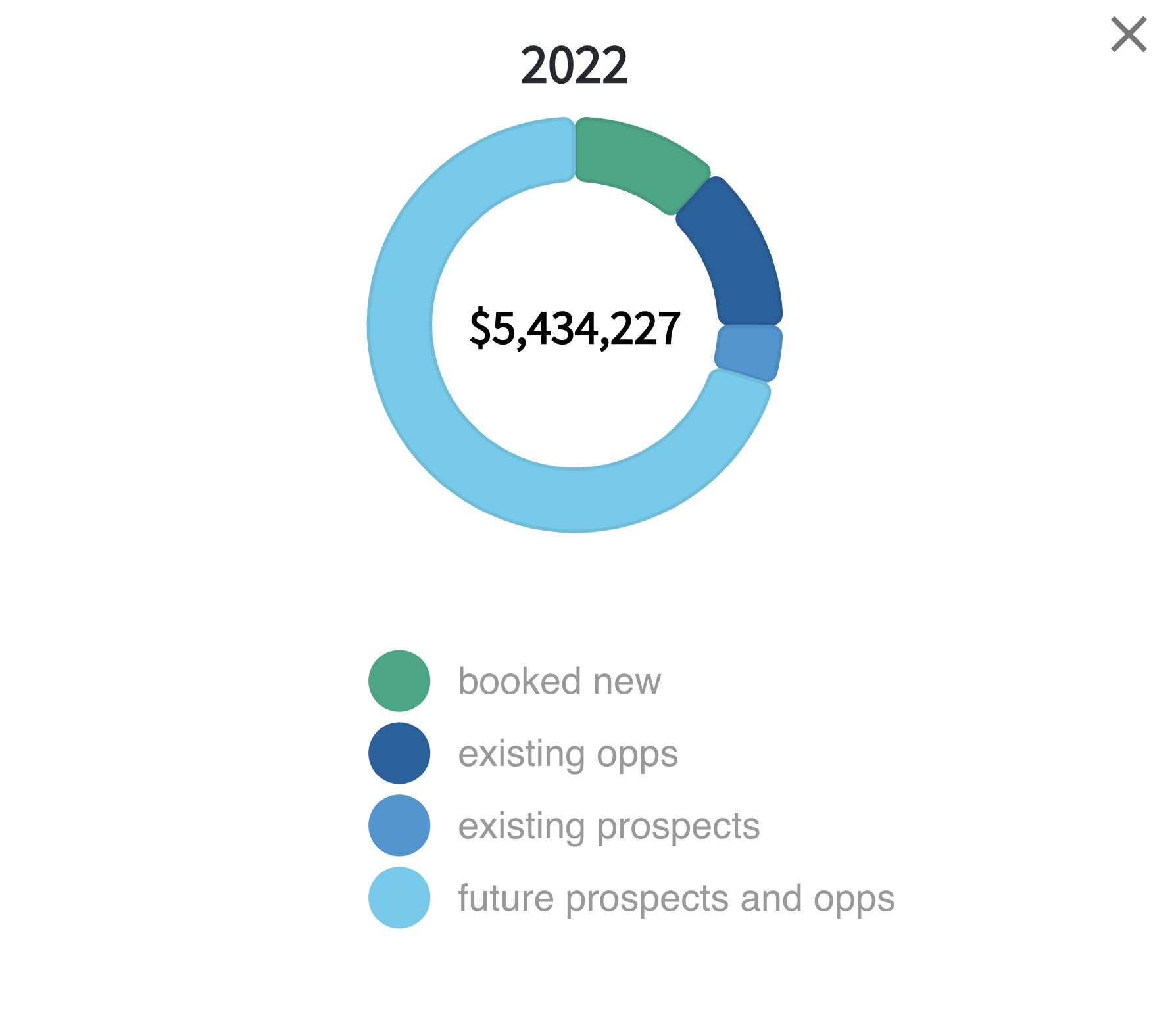
Why do I need to create segments when projecting annual revenue?
You sell to different segments of a market. If you have sufficient business volume, each segment’s unique characteristics impact your forecast waterfall.
Let’s circle back to our simple example of Acme Corp, a company that achieved product-market fit selling to SMB, mid-market, and enterprise prospects. (Nice!)
Intuitively, we would expect the sales cycle in SMB to be shorter than that of enterprise. We might expect the deal size associated with enterprise to be larger than that of mid-market and SMB.
By creating projections that consider a number of scenarios by customer segment, we’re able to take these characteristics into consideration.
Why would I need a solution like QFlow to create a segmented forecast?
Assembling intellectually honest predictions of future sales outcomes is difficult. Maintaining them using real-time business results is even harder. Most companies straight-line assumptions around productivity for future quarters and focus on gathering opinions about known opportunities. This is almost always a bad approach.
Let’s answer the question, though.
Assume that you were able to create a home-grown solution for unified, real-time annual growth predictions as described above. That’d take significant resources. To create segments, you need to replicate that process for each segment and ensure your forecast rolls properly.
This is why we’re having dozens of conversations with CROs and CFOs who are eagerly investing in a solution like QFlow.ai.
How do I create a segmented annual revenue projection using Salesforce and QFlow.ai?
There’s about 20 minutes of work if you haven’t already created your free QFlow account:
1) Sign up for QFlow.ai
- Click to connect Salesforce.com
- Review abstraction layer (this normalizes your data for use on QFlow.ai)
- Configure forecast buckets
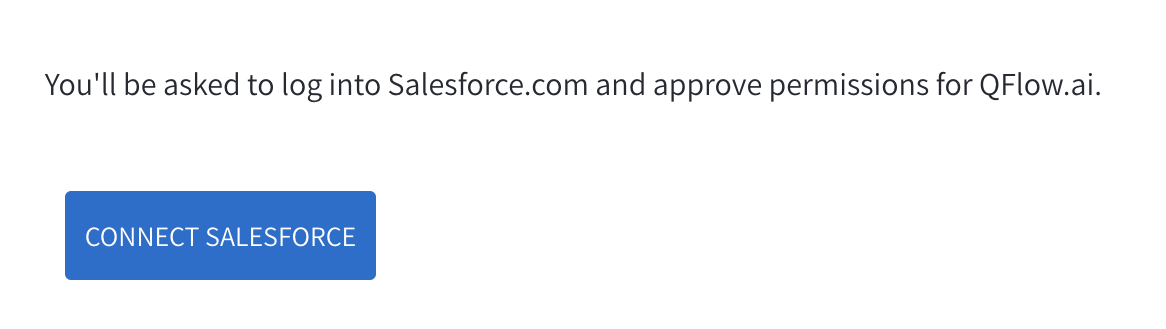
If you have already completed these steps, you’re ready to create your first segment and a segmented scenario.
2) From your dashboard, create a new scenario and give it a name.
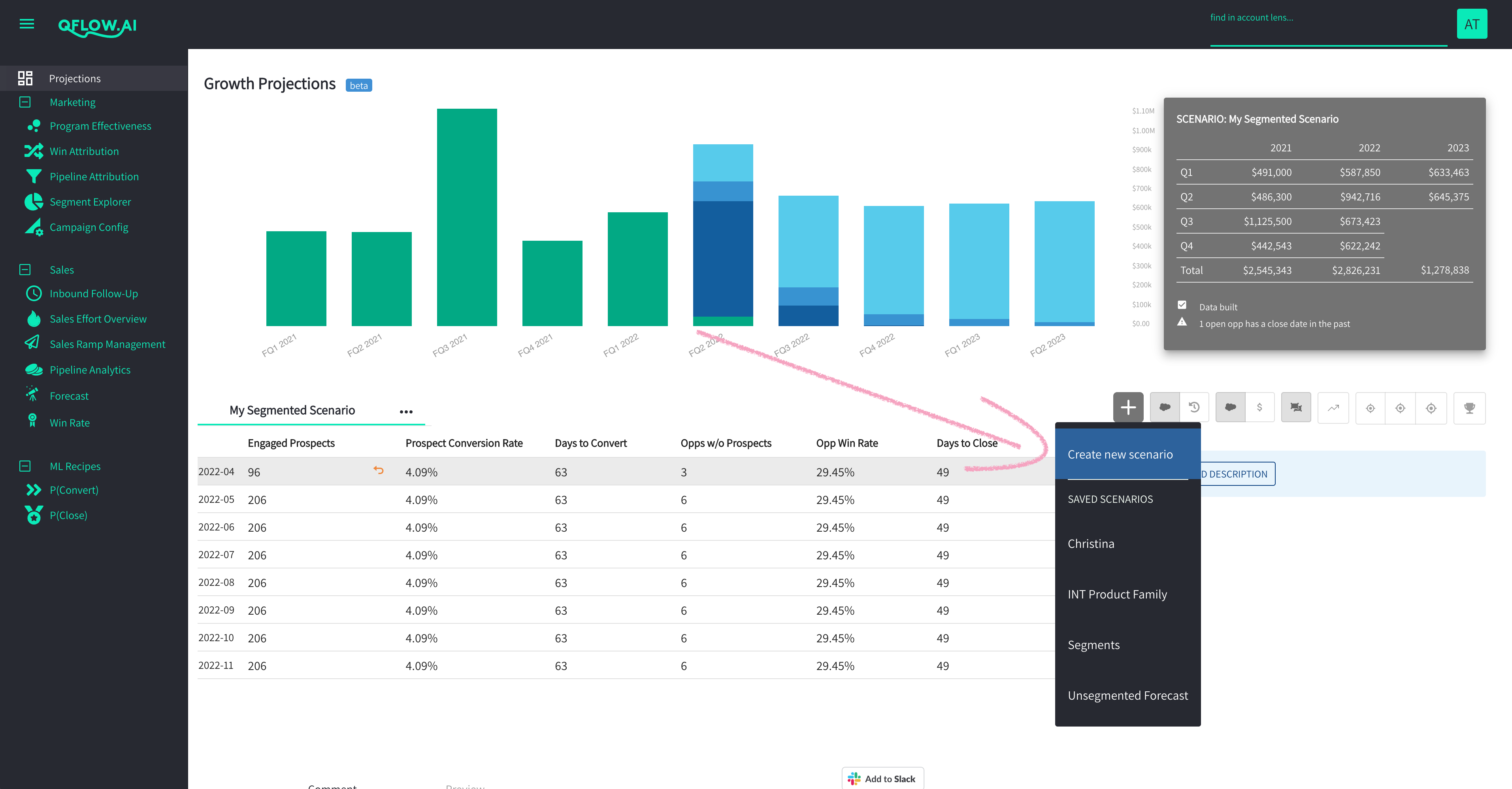
3) Create a new segment.
- You can build simple or infinitely complex segments using data you store in these Salesforce objects:
- Account
- Opportunity
- Opportunity Line Item
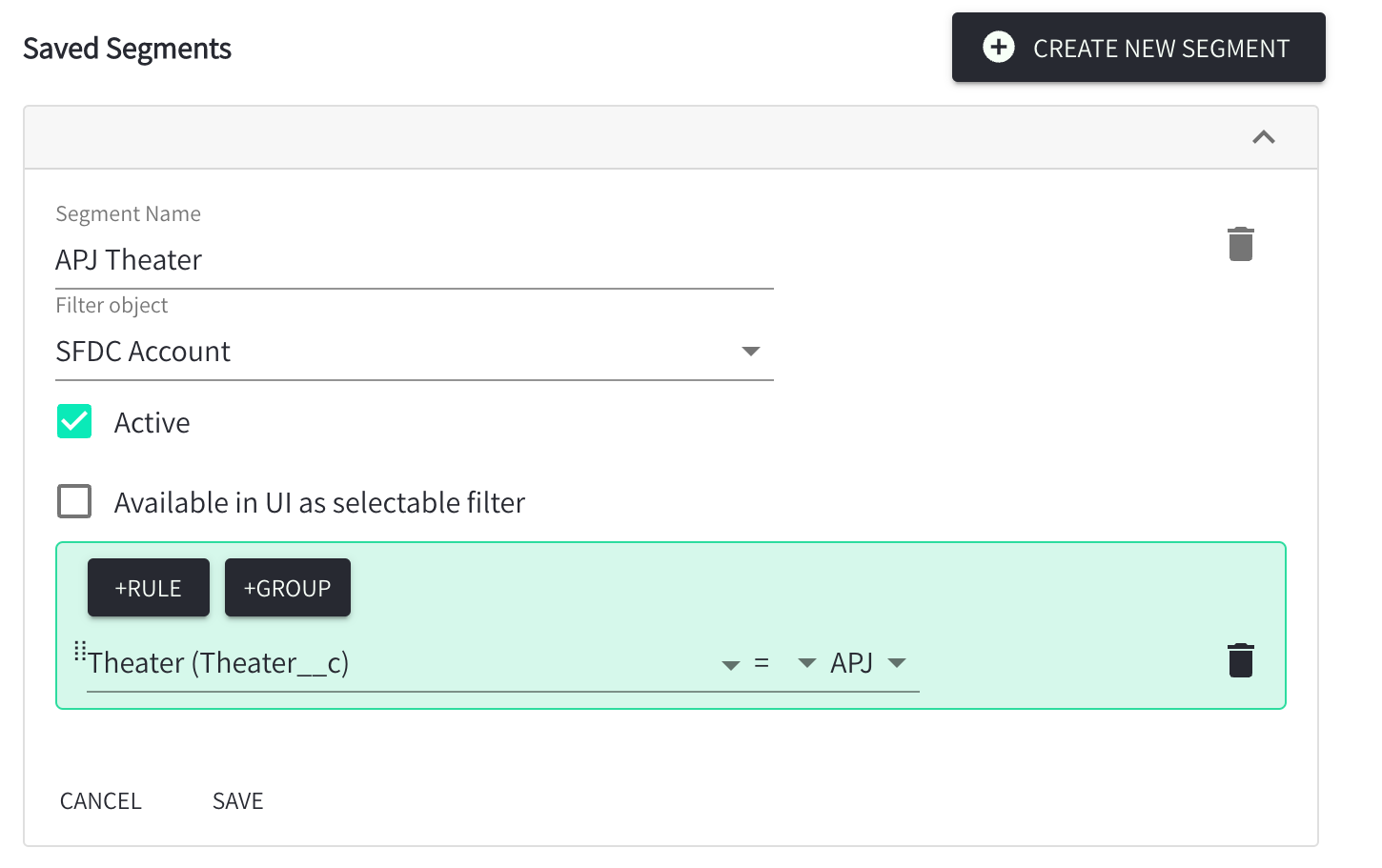
- Once new segment stats have been calculated, select the segments to include.
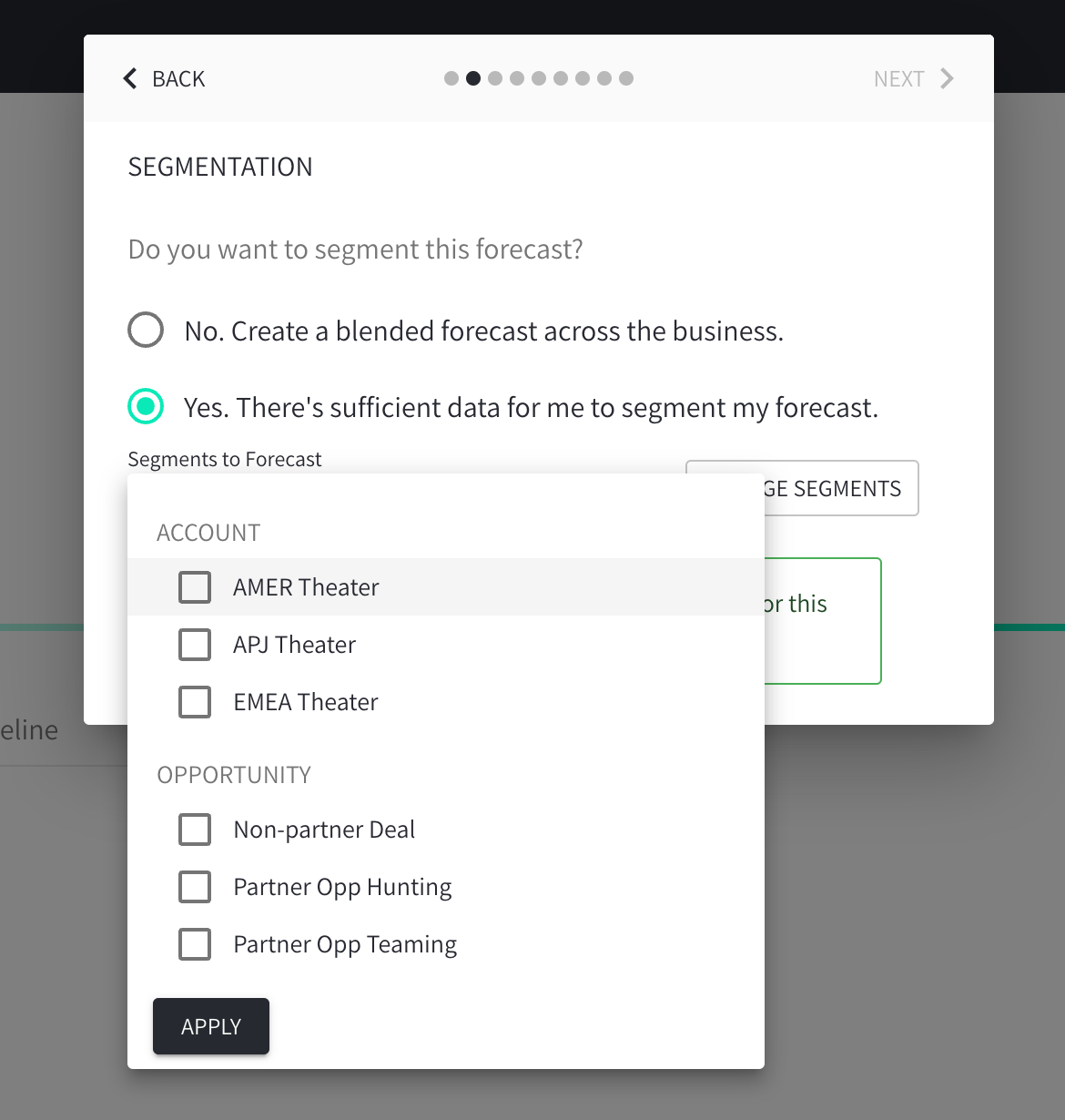
4) Review segment stats and create your scenario.
- Click through to review segment stats, including conversion rates, win rates, and average deal sizes.
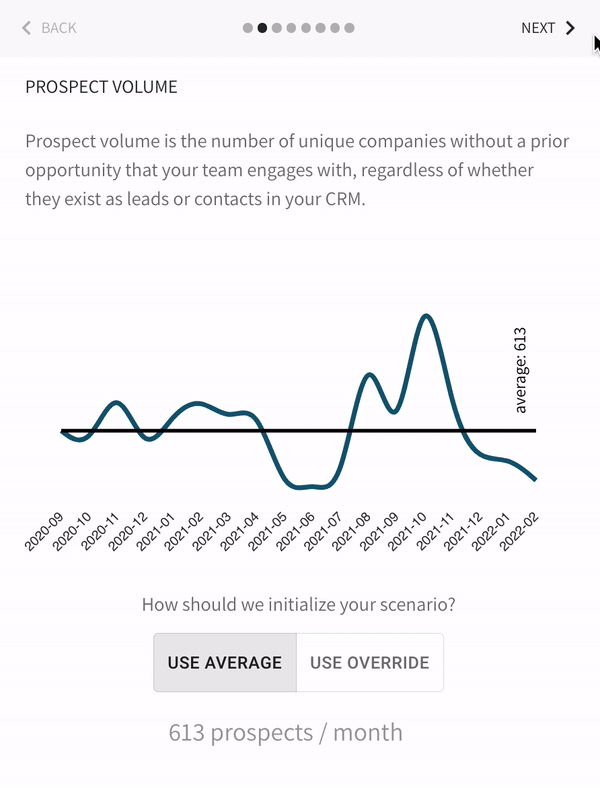
What does a Segmented Scenario look like?
Segmented scenarios closely resemble the normal annual forecasting experience you already know.
The primary differences are that the inputs to your waterfall are calculated and organized by segment. Drilldowns and scenario snapshots are now segmented, too.
Just as with an unsegmented scenario, you can modify assumptions in your waterfall and see results in real time. You can compare scenario results to company targets and quota roll-ups.
A unified view still consolidates the inputs and outputs of your segmented scenario.
Book a time with a product expert who has no sales incentive here.
Can I create annual, segmented forecasts if I already use Clari or Gong for in-quarter forecasts?
Yes! QFlow automatically ingests forecast categories, and many of our customers are loyal Clari followers.
If you aren’t ready to track sales commits and forecasts on QFlow, get in touch. Our Clari and Gong connectors will be ready later this spring.
We’re building QFlow because we know the pain associated with long-term forecasting. Your tool of choice for automating short-term forecast submission shouldn’t determine your ability to create revenue projections.
Need a hand or want more information?
Our team is always around. Just find a time on our calendar.
